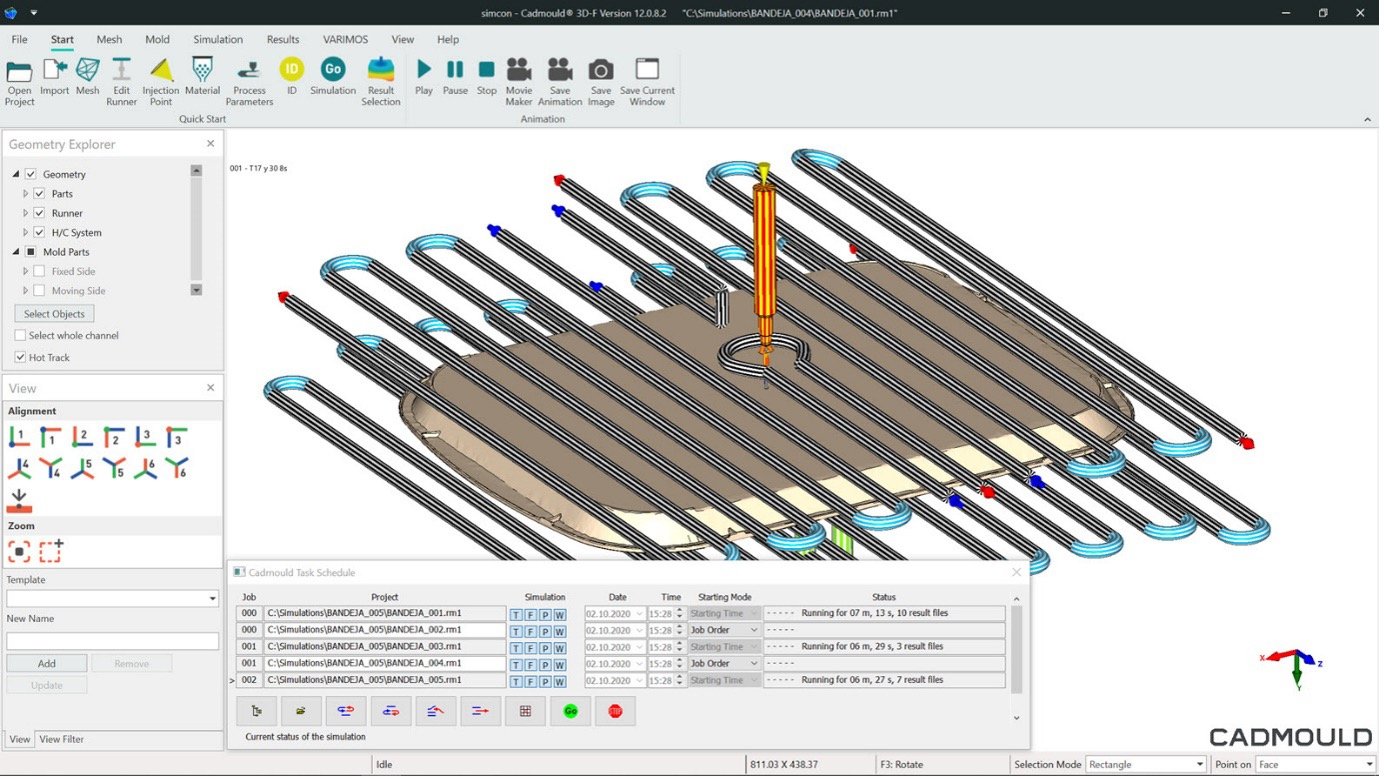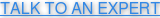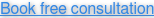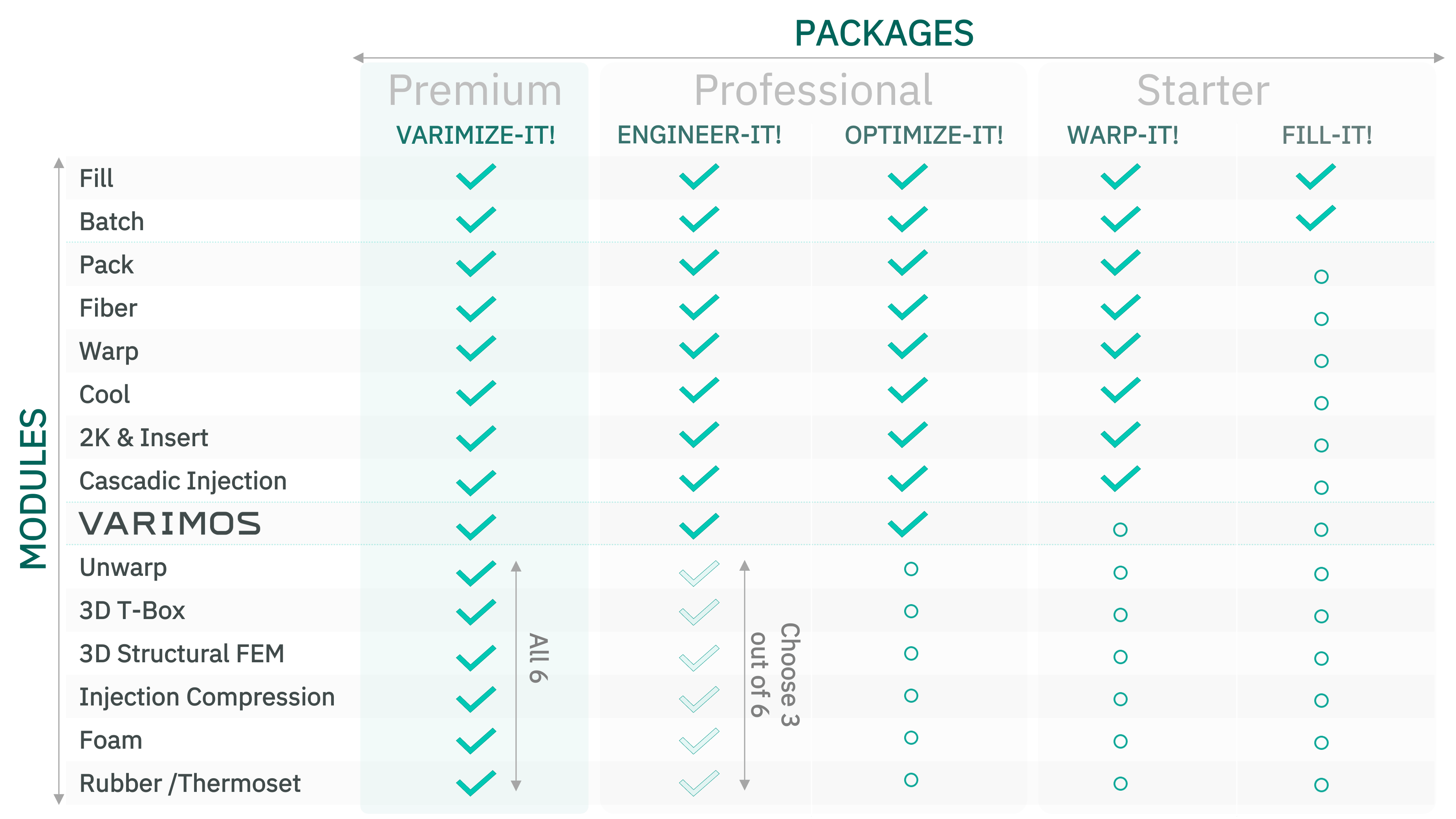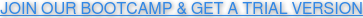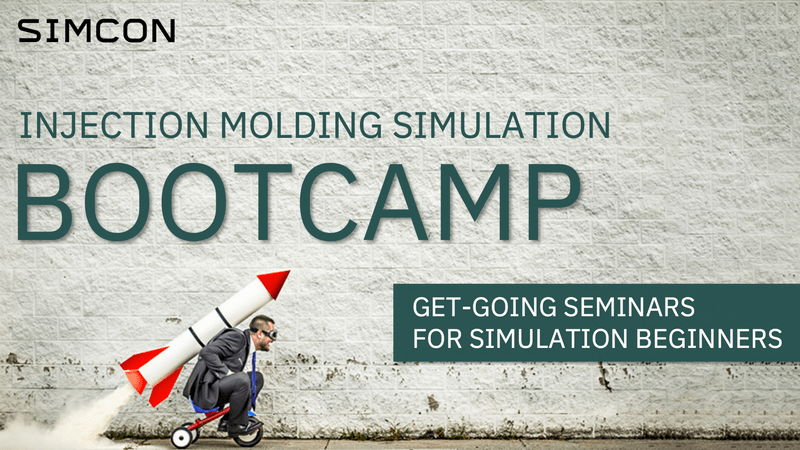Queue your computations
CADMOULD Batch enables you to add multiple simulations to a queue and let the computer run them as soon as resources become available. This means you do not need to wait for a simulation to complete, in order to add a new simulation to the queue. No more waiting for one thing to complete, before sending off the next task!
Task queueing
In this example, you can see a batch queue with five simulation variants scheduled for computation.
Parallel computation, with MULTI Option
You can see that in this example, three computations are being run in parallel, and the remaining two will be started once these are completed. Users with a MULTI start license can run multiple computations simultaneously, on the same computer!